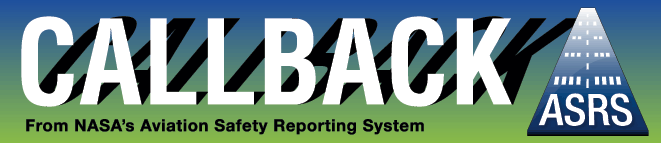
| Number 369 | September 2010 |

The day of the paperless cockpit has dawned, and with that, ASRS is hearing more about incidents involving Electronic Flight Bags (EFBs), as these electronic display systems are known. EFB displays may be portable (Class 1), attached to a cockpit mounting device (Class 2), or built into the cockpit (Class 3).
There is no doubt EFB devices are powerful and versatile. With display screens often the size of a laptop computer or approach plate, EFBs can display a variety of aviation data, including electronic manuals and documents, performance and planning data, moving maps and GPS, logs and checklists, spreadsheets, real-time weather, TCAS, terrain avoidance, email, and even the internet. But as pilots transition to the use of these electronic marvels, there are challenges to consider. This month we take a look at common problems reported to ASRS by both air carrier and general aviation users of EFB devices:
- EFB screen readability
- EFB database accuracy
- Lack of pilot training or experience in EFB use.
It should be noted that because there is tremendous variability in EFB hardware, software and the way applications are integrated, the examples presented, while representative of EFB issues, may not apply to all EFBs. For example, EFBs differ greatly in terms of physical size, location in the cockpit, and whethere a one or two-person crew is operating it (them). These and other human factors can greatly influence general usability.
EFB Screen Readability
An advantage of paper charts is that at one glance, they provide the “big picture” for navigating controlled airspace, conducting approaches and departures, and complying with procedural restrictions. EFBs, on the other hand, may have display limitations. Pilot reports to ASRS note that some EFBs require cumbersome scrolling, zooming, and searching for information that needs to be quickly available.
Scroll...Scroll...Scroll
The Captain of a GA fractional jet described a speed deviation that occurred on departure while the crew was trying to use a portable EFB with a screen size approximately 8 inches by 5 inches.
![]() On the SID…we were asked our speed and we replied "300 knots." Just then I looked at my chart and saw “maintain 250 knots until advised by ATC." The Controller then asked another aircraft (in front or behind?) his speed and he replied 290. He then issued us a speed of 290. It happened too fast for us to attempt to slow to 250 after I noticed the mistake. The Controller never said anything about the speed deviation.
On the SID…we were asked our speed and we replied "300 knots." Just then I looked at my chart and saw “maintain 250 knots until advised by ATC." The Controller then asked another aircraft (in front or behind?) his speed and he replied 290. He then issued us a speed of 290. It happened too fast for us to attempt to slow to 250 after I noticed the mistake. The Controller never said anything about the speed deviation.
We briefed the SID in detail, but we simply didn’t see the speed restriction. I truly believe a main cause is there is not a standard place that speed restrictions are published on the charts. Sometime it’s at the top near the header, sometime mixed with the main plan view, and other times in the briefing box area. The EFBs are also a contributing factor, as it can be difficult to see the entire chart without cumbersome scrolling. Suggestions: Scour the chart for instructions as part of the briefing.
During an ASRS callback, this pilot added that it is very difficult to get an entire chart page on the EFB screen in a readable format. The screen may display mixed text and graphics, in which case the need to scroll becomes greater.
Scrolling While Rolling
The Captain of a Regional Jet described a brief taxiway excursion after landing that resulted from full hands and “large” fingers.
![]() We had cleared Runway 16R after a normal landing. The EFBs were set up with the correct airport diagrams, arrival, and approach plates. After clearing the runway, we were given taxi instructions to the ramp. As a flight crew, we were familiar with the airport but needed the airport diagrams to reference for the taxi instructions. I attempted to switch pages from the approach plate to the airport diagram, but doing so with the right hand while using the left to operate the tiller and having to look away from the front window is a major distraction. A brief excursion from the taxiway centerline occurred but was quickly corrected. I had to stop the airplane and set the parking brake on the taxi in to properly adjust the EFB to scroll to the corresponding location of the airport and adjust the zoom level so that it was useful and readable. The EFBs have very small touch points that are really close together, which might actually be too small for some adult human fingers…even if the user taps the screen with the tip of a pen. The touch locations should be re-calibrated so that they actually match the picture of the touch button more closely.
We had cleared Runway 16R after a normal landing. The EFBs were set up with the correct airport diagrams, arrival, and approach plates. After clearing the runway, we were given taxi instructions to the ramp. As a flight crew, we were familiar with the airport but needed the airport diagrams to reference for the taxi instructions. I attempted to switch pages from the approach plate to the airport diagram, but doing so with the right hand while using the left to operate the tiller and having to look away from the front window is a major distraction. A brief excursion from the taxiway centerline occurred but was quickly corrected. I had to stop the airplane and set the parking brake on the taxi in to properly adjust the EFB to scroll to the corresponding location of the airport and adjust the zoom level so that it was useful and readable. The EFBs have very small touch points that are really close together, which might actually be too small for some adult human fingers…even if the user taps the screen with the tip of a pen. The touch locations should be re-calibrated so that they actually match the picture of the touch button more closely.
Zoom Zoom
The flight crew of a corporate jet departing from a major airport had difficulty reviewing a SID after receiving an amended clearance during taxi.
A full route clearance was issued after the original clearance that included the speed restriction (on the chart, not stated in the clearance itself); the amended clearance was issued while we were taxing… The workload during taxi was high due to a short taxi distance, performance of checklist and takeoff briefing as well as increased vigilance of traffic while on the active runway; and, the transition to electronic charts on new EFBs. Full-page charts (8-1/2 by 11) when displayed full screen are too small to read, and when zoomed in to a scale that is readable, become harder to navigate and overall chart orientation is diminished.
In my opinion, not taking the time during the busy taxi maneuver to fully review the SID after the amended clearance, and the EFB display limitation of the chart were the keys that led to our missing the published speed restriction.
EFB Database Accuracy
Another occasional problem reported to ASRS is that some EFBs may contain outdated – or wrong – information. The usual result is an airspace violation or FAR infraction.
"A Real Gotcha"
A pilot of a light twin on a VFR test flight was using a low altitude airway chart stored in a panel-mounted GPS for orientation and airspace avoidance. The pilot had not looked at a paper sectional chart before departure.
![]() I decided to intercept the [last leg of route]…to save time. When I made the turn, I realized on both the moving map on my panel GPS as well as the commercial chart software that I had running on a tablet PC as a back-up moving map, that the leg would cut across the southern edge of ZZZ’s Class D airspace. In HDG mode on the autopilot, I proceeded to fly south of ZZZ’s airspace, which on both moving maps was indicated to be a 5 nm radius from the ZZZ airport from the surface to 3,200 MSL. Even though I was at 3,500 MSL, I didn't want to get near ZZZ’s airspace. I passed approximately 8 nm south of ZZZ airport according to both moving maps.
I decided to intercept the [last leg of route]…to save time. When I made the turn, I realized on both the moving map on my panel GPS as well as the commercial chart software that I had running on a tablet PC as a back-up moving map, that the leg would cut across the southern edge of ZZZ’s Class D airspace. In HDG mode on the autopilot, I proceeded to fly south of ZZZ’s airspace, which on both moving maps was indicated to be a 5 nm radius from the ZZZ airport from the surface to 3,200 MSL. Even though I was at 3,500 MSL, I didn't want to get near ZZZ’s airspace. I passed approximately 8 nm south of ZZZ airport according to both moving maps.
As I got past ZZZ, for some odd reason I decided to look at my sectional to make sure I was clear of the Class D airspace, and to my horror, I found that what was depicted on both commercial databases was WRONG! The Class D airspace for ZZZ on the current database is depicted as a 5 nm radius from the ZZZ airport with a top of 3,200 feet MSL. When I look at the current sectional, it is depicted as a 5 nm radius from the surface to 8,000 feet MSL, and a 10 nm ring from 2,000 to 8,000 feet MSL [actually the ZZZ TRSA]. I had unintentionally incurred upon this outer ring by 2 nm and 1,300 feet above the floor. This was the third flight I made in the past week along this similar route! Each time, I relied on the data from three commercial sources along with the airspace depicted in the panel GPS from a commercial chart maker to help me avoid airspace along my route!
Can you imagine my horror as I write this? The lesson that I learned was that this kind of thing is a real "gotcha." I relied on electronic charts instead of the good old sectional map and it burned me badly. I will never fly VFR without first referring to the sectional and continually referring to the sectional to make sure it is consistent with the electronic charts.....
Even though this reporter had taken the precaution of using a back-up EFB, both the GPS and EFB databases were inaccurate in that the TRSA was not depicted.
Maintenance-Related EFB Updates
An A320 flight crew discovered en route that some of their EFB company manuals were out-of-date. More from the First Officer’s report.
![]() We departed with our EFB company manuals out of currency. We discovered the error during cruise flight of the second flight of a 2-leg day. During the cockpit set-up, I discovered our charts were out of date by one day. After some discussion with the Captain we determined the charts were still legal. Due to some distractions during the preflight set-up with trying to get a clearance on a remote frequency at an uncontrolled field, we did not verify the other manuals in the EFB…After departing I discovered a crack in my seat belt. The Captain and I pulled up the EFB and began looking at the MEL. The Captain asked what date I had on my company manuals, and then checked the Dispatch release. We discovered that both our manuals were out-of-date…All other manuals on the aircraft were current. The event occurred due to several possible failures in company procedures and policies.
We departed with our EFB company manuals out of currency. We discovered the error during cruise flight of the second flight of a 2-leg day. During the cockpit set-up, I discovered our charts were out of date by one day. After some discussion with the Captain we determined the charts were still legal. Due to some distractions during the preflight set-up with trying to get a clearance on a remote frequency at an uncontrolled field, we did not verify the other manuals in the EFB…After departing I discovered a crack in my seat belt. The Captain and I pulled up the EFB and began looking at the MEL. The Captain asked what date I had on my company manuals, and then checked the Dispatch release. We discovered that both our manuals were out-of-date…All other manuals on the aircraft were current. The event occurred due to several possible failures in company procedures and policies.
If a revision to the manuals occurs, Maintenance should be notified and provided the necessary tools to instantly bring the aircraft into compliance. As a side note, we were told by Maintenance after the fact they were aware of a manual update, but were waiting until the end of the day to download the revisions. We were not told about this plan when we spoke to Maintenance at the beginning of the day. Secondly, I am to blame because I failed during the preflight set-up to complete the required checks of all the manuals.
Lack of Pilot Training and Experience
in EFB Use
Pilots sometimes report to ASRS that they find themselves in situations where they must use EFBs – but have not received EFB training. In one such instance, an air carrier flight crew became distracted trying to use unfamiliar EFBs following a nighttime departure.
![]() Climbing to our assigned altitude of 36,000 feet we leveled at 34,000 feet for less than a minute. Control asked us if we were climbing to 36,000 feet, I replied affirmative and we continued the climb. I did not notice on the preflight that the First Officer put 340 in our cruise page. This is why it leveled. We were both heads down trying to figure out our EFBs (Electronic Flight Bags). We were having trouble using the TCAS mode. It was dark and hard to see the buttons that we needed to use on the outer edge of the EFBs. This is…the only aircraft that has an operational EFB, so it is not a normal practice for us. It was the first time I have ever used one. In the future I will check the cruise page as part of my preflight. Also I will make sure I don't get sucked into both [flight crew] being heads down looking at the EFB – it is in a very bad place to try to maintain a normal scan. Although it needs to be part of your scan for TCAS info.
Climbing to our assigned altitude of 36,000 feet we leveled at 34,000 feet for less than a minute. Control asked us if we were climbing to 36,000 feet, I replied affirmative and we continued the climb. I did not notice on the preflight that the First Officer put 340 in our cruise page. This is why it leveled. We were both heads down trying to figure out our EFBs (Electronic Flight Bags). We were having trouble using the TCAS mode. It was dark and hard to see the buttons that we needed to use on the outer edge of the EFBs. This is…the only aircraft that has an operational EFB, so it is not a normal practice for us. It was the first time I have ever used one. In the future I will check the cruise page as part of my preflight. Also I will make sure I don't get sucked into both [flight crew] being heads down looking at the EFB – it is in a very bad place to try to maintain a normal scan. Although it needs to be part of your scan for TCAS info.
An MD-11 Captain encountered the triple whammy of being new to the EFB, new to the airport, and having the First Officer’s EFB unavailable for back-up.
![]() I turned down the wrong taxiway, requiring a tug to push us back. This was due to the fact that there was an opposite direction air carrier flight on the same taxiway. How did this happen? Let me try to explain.
I turned down the wrong taxiway, requiring a tug to push us back. This was due to the fact that there was an opposite direction air carrier flight on the same taxiway. How did this happen? Let me try to explain.
It was my first time into or out of this airport. I am new to the MD11 and EFB. My First Officer's EFB was inoperative so he could not send me charts, and I have a routine of checking which way to turn onto the runway that I have always used in my years as a Captain. (It does not work under these circumstances)…My routine that has kept me safe is to review my ground chart, usually a paper chart on the window clip, then my SID on my yoke…My First Officer was heads down running the below-the-line portion of the Before Takeoff checklist. I read right turn on [EFB] SID when I am normally looking at my ground chart and simply turned right. My First Officer looked up and advised me of my error. I stopped. It was too late as another air carrier flight entered the taxiway at the far north end….
| ASRS Alerts Issued in July 2010 | |
|---|---|
| Subject
of Alert |
No. of Alerts |
| Aircraft or aircraft equipment |
13 |
| ATC equipment or procedures |
12 |
| Airport facility or procedure |
9 |
| Company policies |
3 |
| Maintenance procedure |
2 |
| TOTAL |
39 |
| July
2010 Report Intake |
|
|---|---|
| Air Carrier/Air Taxi Pilots | 3,060 |
| General Aviation Pilots | 860 |
| Controllers | 863 |
| Cabin/Mechanics/Military/Other | 504 |
| TOTAL | 5,287 |
P.O. Box 189 | Moffett Field, CA | 94035-0189